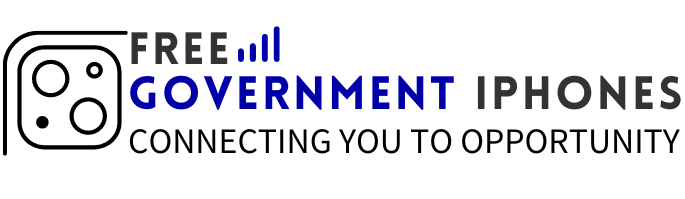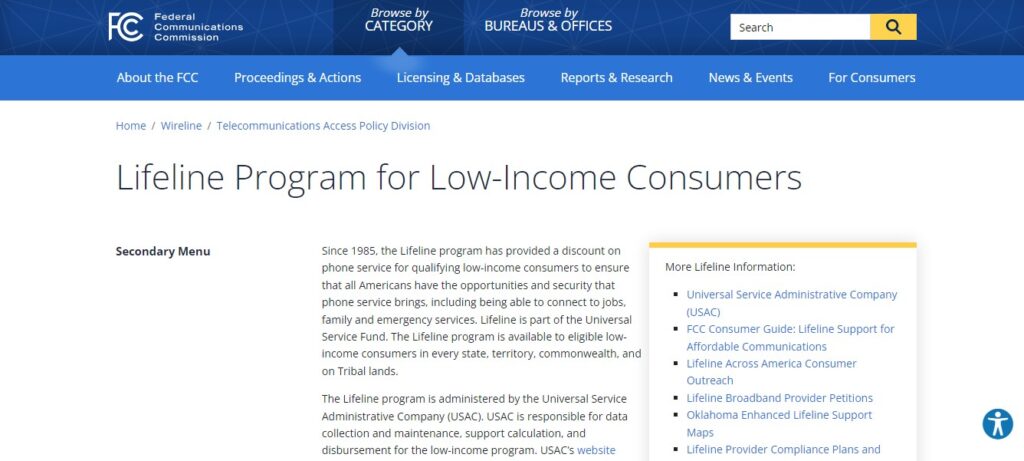Access Wireless is a participant in the Lifeline Assistance Program, a federal initiative that aims to make communication services more affordable for low-income households. By partnering with the Lifeline program and the Affordable Connectivity Program (ACP), Access Wireless offers free smartphones and mobile services to qualifying individuals and families.
To be eligible for the Access Wireless program, applicants must meet certain income requirements or participate in specific government programs such as Medicaid, Supplemental Nutrition Assistance Program (SNAP), Supplemental Security Income (SSI), Federal Public Housing Assistance (FPHA), or Low-Income Home Energy Assistance Program (LIHEAP).
Table of Contents
Free Phone Programs
The Lifeline Assistance Program and the Affordable Connectivity Program (ACP) are two key government programs that make it possible for organizations like Access Wireless to provide free phones and mobile services to eligible individuals.
Lifeline Assistance Program
The Lifeline program is a federal initiative established by the Federal Communications Commission (FCC) in 1985. It provides discounts on communication services to eligible low-income consumers. Through the Lifeline program, participants can receive a free cell phone and a monthly discount on their mobile service.
Affordable Connectivity Program (ACP)
The Affordable Connectivity Program (ACP) is a more recent initiative that provides a monthly discount of up to $30 per month (or $75 per month on qualifying Tribal lands) on broadband internet services for eligible households. While the ACP primarily focuses on broadband internet, it can also be applied to bundled services that include mobile data.
By participating in these government programs, Access Wireless can offer free cell phones and discounted mobile services to those who qualify.
How to Qualify for Access Wireless’s Free Phones and Services
Interested in unlocking the benefits of Access Wireless’s fantastic mobile offerings? There’s a specific set of eligibility criteria you’ll need to meet to get started. Without fulfilling these requirements, unfortunately, access to these benefits won’t be possible. Here’s what you need to be eligible:
- Participation in Government Assistance Programs: This includes being part of Medicaid, receiving benefits from the Supplemental Security Income (SSI), Federal Housing (Section 8 Assistance), Temporary Assistance for Needy Families (TANF), the Low Income Home Energy Assistance Program (LIHEAP), the National Free School Lunch Program, or SNAP (formerly known as Food Stamps).
Required Documents:
After meeting the eligibility criteria, gathering the necessary documents is your next step. These documents are crucial for verifying your eligibility for Access Wireless services.
- Proof of Participation in Eligibility Programs: You’ll need to present documents that verify your participation in any of the qualifying government assistance programs. This could be anything from a recent benefits statement to an approval letter from programs like Medicaid, SNAP, SSI, or TANF.
- Proof of Identity: Access Wireless, much like Assurance Wireless, needs to confirm your identity. You can use any official form of photo ID, such as a driver’s license, state ID, passport, etc.
- Proof of Address: A current utility bill (gas, electricity, water) or a lease agreement with your name and address will suffice to prove where you live.
- Social Security Number Verification: A Social Security card or document that verifies your SSN is required. It’s a common requirement for such programs.
- Additional Documentation: Depending on your location and application specifics, Access Wireless may request further documentation. It’s important to follow their guidance and supply any additional information needed to complete your application process.
By ensuring you have these documents ready, you’re one step closer to applying for a free phone through Access Wireless.
Application Process: Your Gateway to Connectivity
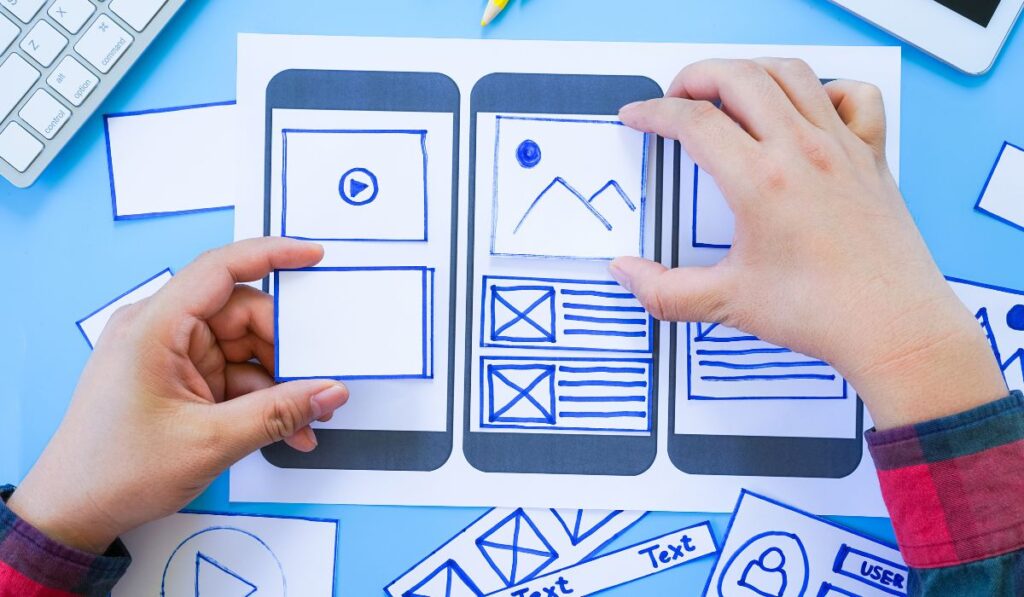
Ready for a free phone from Access Wireless? Let’s get straight to the point with a streamlined guide:
Step 1: Check If You’re In First up, make sure you fit the bill. You’ll likely qualify if you’re part of a government aid program like Medicaid, SNAP, SSI, or TANF, or if your income is within the guidelines. Access Wireless is all about helping out where it’s needed most.
Step 2: Paperwork Time Next, gather your paperwork. You’ll need recent statements or letters from any assistance programs you’re part of, plus a photo ID (think driver’s license or state ID) to prove you’re you.
Step 3: Online Visit Head over to the Access Wireless website. A quick search will get you there. Look for the “Apply Now” button to kick things off.
Step 4: Fill ‘er Up Fill in the application with your details—name, address, Social Security Number, and the assistance program details. Double-check for accuracy to keep things smooth.
Step 5: Show and Tell You’ll need to upload or mail the documents you’ve gathered. This step is crucial, so don’t dawdle.
Step 6: The Waiting Game Give Access Wireless a bit of time to look through your application and documents. They’re thorough but will get back to you as soon as possible.
Step 7: Pick Your Prize Once you get the green light, you get to choose your phone. Access Wireless has various options, so take your pick!
And there you have it. Following these steps will set you on the path to staying connected without stretching your budget. If you hit a snag or have questions, Access Wireless customer support is there to help.
Activation and Setup

After receiving your free phone from Access Wireless, follow these steps to activate and set it up:
- Unbox the Phone: Carefully remove the phone from the packaging and locate the included documentation and accessories.
- Insert the SIM Card: If a SIM card is not pre-installed, follow the instructions to insert the provided SIM card into the designated slot.
- Activate the Phone: Activate the phone by following the instructions provided by Access Wireless. This may involve calling a specific number, visiting a website, or using an activation app.
- Set Up Your Account: Create an account with Access Wireless and set up your voicemail, email, and other personal preferences.
- Connect to Wi-Fi: If available, connect your phone to a Wi-Fi network to conserve your mobile data allowance.
- Install Apps: Explore the preloaded apps or download additional apps from the app store to enhance your phone’s functionality.
- Familiarize Yourself: Take some time to learn about your phone’s features, settings, and capabilities.
If you encounter any issues during the activation or setup process, don’t hesitate to contact Access Wireless customer support for assistance.
Access Wireless Availability Across the United States
Currently, Access Wireless services are found in numerous states, each benefiting from the program’s commitment to bridging the digital divide. Here’s an updated list of states where Access Wireless is making a difference:
- Western States: California, Arizona, Colorado, Idaho, Nevada, New Mexico, Oregon, Utah, Washington
- Midwestern States: Illinois, Indiana, Iowa, Kansas, Michigan, Minnesota, Missouri, Ohio, Wisconsin
- Southern States: Alabama, Arkansas, Delaware, Florida, Georgia, Kentucky, Louisiana, Maryland, Mississippi, North Carolina, Oklahoma, South Carolina, Tennessee, Texas, Virginia, West Virginia
- Northeastern States: Connecticut, District of Columbia, Maine, New Hampshire, New Jersey, New York, Pennsylvania, Rhode Island
This extensive coverage ensures that a wide range of individuals and families can access free phones and services, making daily tasks, job searches, education, and healthcare more accessible.
If you’re not sure whether Access Wireless is available in your state, or if you’re looking for more information on how to apply, you can reach out to their customer support at 1-888-900-5899 or the alternative number, 800-464-6010. Whether you’re using a newer or older contact number, the aim is to provide you with the assistance you need to get started with Access Wireless.
The list of states where Access Wireless operates is ever-growing as they strive to include more regions and communities. So, even if you’re not in one of the states mentioned, it’s worth checking in from time to time to see if Access Wireless has expanded to your area. Their goal is clear: to make sure that everyone, regardless of their financial situation, has access to the technology they need to thrive in today’s society.
Why Does Access Wireless Offer Free Phones?
Wondering why Access Wireless is all about giving away free phones? Let me give you the scoop.
Closing the Tech Gap: In a world where being online is as essential as breathing, Access Wireless is making sure nobody’s left out. They’re here to make sure everyone gets a slice of the digital pie, offering free phones to keep up with the times.
Keeping Us Together: They’re in the business of connections. Much like pals in the industry, say Boost Mobile, Access Wireless believes in the power of a phone call. Whether it’s landing a job, chatting with a doc, or just keeping up with the news, they’ve got you covered, especially when money’s tight.
A Helping Hand: For folks leaning on government help and finding phone bills a stretch, Access Wireless steps in with free phones and services, making sure everyone gets to dial, text, and browse.
Boost from Lifeline: Joining forces with the Lifeline program, Access Wireless is part of a bigger plan to get low-income families hooked up with phone services, reaching out to communities often overlooked.
Opening Doors: A phone is your ticket to more than just chats. With Access Wireless, it’s about unlocking life’s opportunities, from job searches and learning to calling for help in a pinch.
So, what’s the deal with Access Wireless and their free phones? It’s simple. They’re here to make sure tech access is fair and square for all, making everyday life smoother and keeping us all in the loop. Curious about what phones are up for grabs? Let’s dig into that next.
What Kind of Phones Can You Get from Access Wireless?

Ever wondered about the types of phones Access Wireless offers for free? You might be asking, “Can I get a Free 5G Government Phone?” Like many free government phone providers, Access Wireless hands out a variety of smartphones to eligible recipients.
The selection of phone models at Access Wireless changes regularly, with new models being added and others running out of stock. Therefore, a model listed on their website might not always be available for free at the time you apply. Typically, Access Wireless offers models like:
- Samsung Galaxy A01: Comes with a 5.7-inch HD+ display, a 13MP back camera, a 5MP front camera, 2GB RAM, 32GB of internal storage, and a 3,000mAh battery, running on the Android 10 operating system.
- Motorola Moto E6: This phone features a 5.5-inch HD+ display, a 13MP rear camera coupled with a 5MP front camera for selfies, 2GB of RAM, 16GB of expandable storage, and a 3,000mAh battery, all powered by the Android 9 operating system.
- LG Journey LTE: Sporting a 5.45-inch HD+ display, an 8MP rear camera, a 5MP front camera, 2GB RAM, 16GB of onboard storage (expandable), and a 3,000mAh battery. It runs on the Android 9 operating system, offering a smooth user experience.
- Nokia 225 4G: This one has a compact 2.4-inch QVGA display, a 2MP camera on both the front and back, 256MB RAM, and 128MB storage, powered by an 1150mAh battery, and runs on the Series 30+ operating system.
- Alcatel Tetra: Comes with a 5-inch FWVGA display, a 5MP rear camera, a 2MP front camera, 2GB RAM, 16GB internal storage (expandable up to 128GB with a microSD card), and a 2050mAh battery. It operates on Android 8.1 (Oreo), providing a stable and efficient platform for basic smartphone users.
- ZTE Avid 559: Featuring a 5.5-inch FWVGA display, a 5MP rear camera, a 2MP front camera, 2GB RAM, 16GB internal storage, and a 2,200mAh battery. This device runs on Android 8.1 (Oreo), making it suitable for everyday tasks and light multimedia consumption.
- NUU A11L: Offers a 5.5-inch HD display, an 8MP rear camera, a 5MP front-facing camera, 2GB RAM, 32GB internal storage, a 3,000mAh battery, and is equipped with Android 11.
And if you’re a fan of iPhones and wondering, “Does Access Wireless offer free iPhones?” – it’s a common query. While the focus is mainly on Android devices, specific programs may offer options like the Free Government iPhone 8 Plus for those who qualify. Keep in mind, that the available models can vary, so it’s best to check directly with Access Wireless for the most current information.
Frequently Asked Questions (FAQs)
Q: How do I know if I’m eligible for Access Wireless? A: Eligibility is based on income level or participation in federal assistance programs. Check the Access Wireless website for detailed eligibility criteria.
Q: Can I keep my current phone number if I switch to Access Wireless? A: Yes, Access Wireless allows users to port their existing phone numbers, making the transition seamless.
Q: What should I do if I encounter issues with my phone or service? A: Access Wireless provides customer support to assist with any issues you may encounter, ensuring a smooth experience.
Conclusion: A Step Towards Digital Inclusion
Access Wireless is all about bringing people together, giving free phones and services to those who need them most. It’s like they’re handing out keys to the digital world, making sure everyone can stay in touch, find work, or get help when they need it. Interested or just curious?
They’re just a click or call away, ready to lend a hand. With Access Wireless, it’s more than just making calls—it’s about opening doors to new chances and keeping everyone in the loop. As things keep moving online, their mission is more vital than ever, reminding us why keeping everyone connected is something we’ve got to keep working on.